
In a world increasingly divided along Apple iPhone versus Android phone lines, the ability to easily connect a phone to a car is becoming a genuine point of difference between the two.
Google’s Android-based phone operating system has plenty of fans, but it’s fair to say that when it comes to Android Auto for your car, the odds have been stacked in favour of its Cupertino rival when it comes to connecting your phone to your car.
Now, though, a substantial upgrade to the Android operating system – called Android 10 – has brought an entirely new look to Android Auto.
How do I set up Android Auto?
The first step is to check your phone’s app updates – done by opening Google Play and checking for new updates – to ensure that you have the latest version of Android 10 firmware (the operating software) installed on your phone.

Starting with Android 10, Android Auto is now built into the phone as a separate technology that enables your phone to connect directly to your car display. This means you no longer have to install a separate app from the Google Play Store to use Android Auto with your car display.
Google has recently added the Android Auto app to the store for people who want to use it outside a compatible car.
It’s been a systematic roll-out across various devices and countries; we tested Android Auto on a Samsung Galaxy S9 and a Hyundai Ioniq. The app only took a few moments to update once the new firmware was updated.
Setting up Android Auto in your car is as easy as plugging your phone into its USB micro cable or USB-C cable and plugging the other end into your Android Auto-compatible head unit or multimedia system in your car.
Once you’ve done that, you can then open the Android Auto app. The Hyundai’s multimedia system asked us to unplug, then re-plug, the phone to access the new system before we could access the new interface, as well.
Want to use wireless Android Auto? The app allows many phones – including our test Galaxy – to connect wirelessly, but the catch is that you need to have a suitable Android Auto wireless head unit to connect with.
Unlike wireless Apple CarPlay, which has been installed in several brands of car including Audi and BMW, wireless Android Auto is only compatible with a handful of aftermarket head units at present.
How does the new Android Auto work?
Once everything is hooked up and working, you’re presented with an entirely different looking home screen for Android Auto – and one that looks a look like Apple CarPlay, thanks to its black background and gridded app icons.

A menu bar along the bottom of the screen offers easy access to voice activation, the most recently used app and a reminder bell, as well as a small home button.
The main difference is that the screen scrolls vertically, rather than horizontally, but other than that, the two systems look very similar.
Depending on your car, you’ll be able to touch icons to open them, or use a jog wheel or buttons to access apps.
Those apps include the basics like phone functionality, weather, a calendar app, news and a podcast app. If you have apps like Spotify for Android Auto and Waze for Android installed on your phone, they will show up was well.
In use, the new Android Auto works best in conjunction with Google’s voice recognition system. For example, my request to find a good Mexican restaurant nearby was answered quickly by Google, which then handed the request off to the Waze map app. It’s then just a matter of selecting the address, and Waze will direct you there.
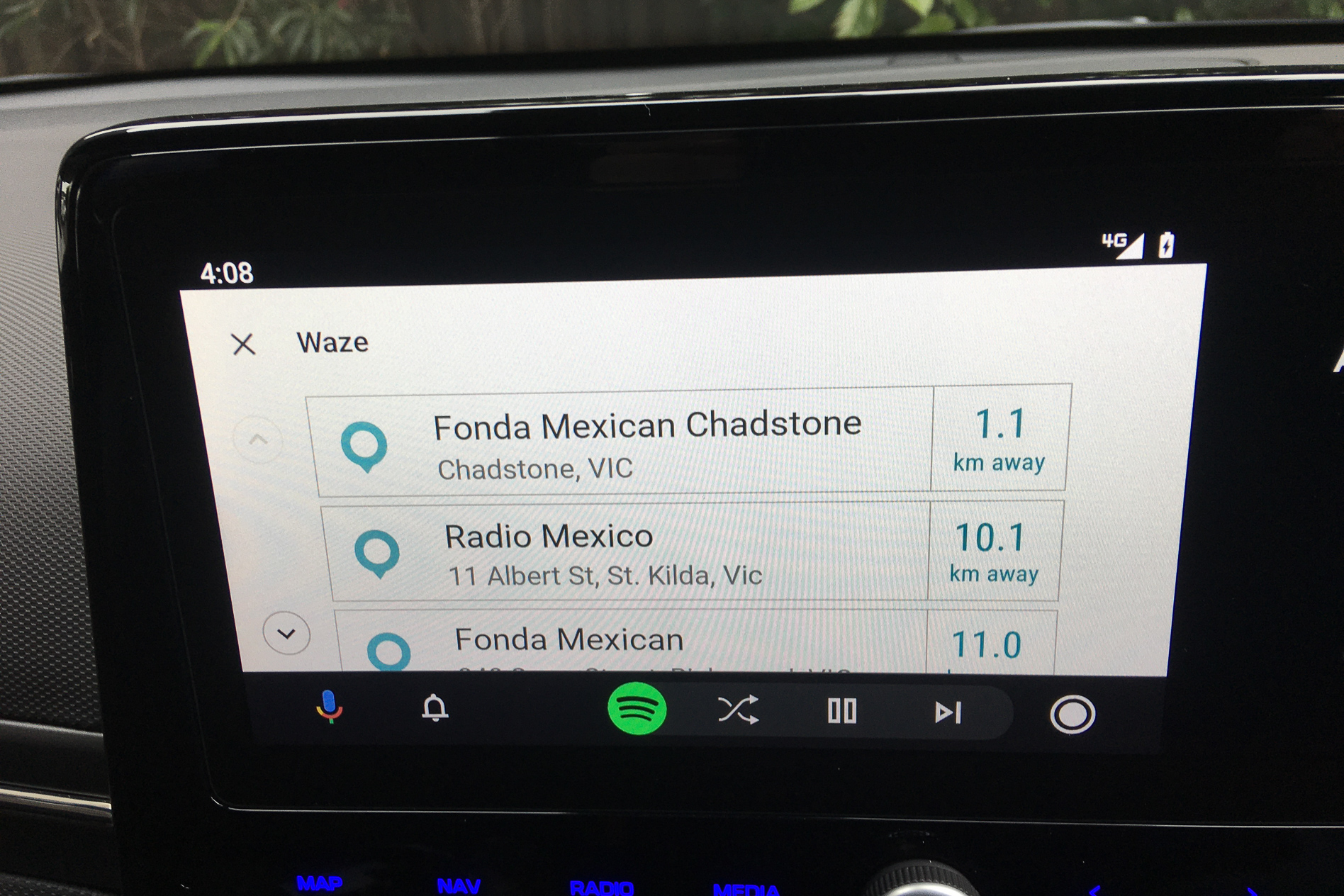
You can also ask Android Auto to call contacts, compose messages and read them back to you, add reminders to your calendar and more.
Like any voice-activated system, there’s a period of learning the best way to ask for something, and it’s worth manually adjusting the settings in Android Auto on your handset before plugging in to ensure that it starts automatically when you plug into the car, for example.
Is there anything difficult to use or annoying about Android Auto?
The once-dominant Apple iPhone is seeing its market share eroded by Android-powered devices, and both systems offer different experiences for different users.
Objectively speaking, I find Android Auto a bit more fiddly to use than Apple CarPlay, which to me offers a genuine plug-and-play experience that needs no prior knowledge or set-up to start using straight away.
Android Auto is now infinitely better thanks to its new, much simpler interface and cleaner design, but it’s still not as intuitive to use out of the box as its rival.
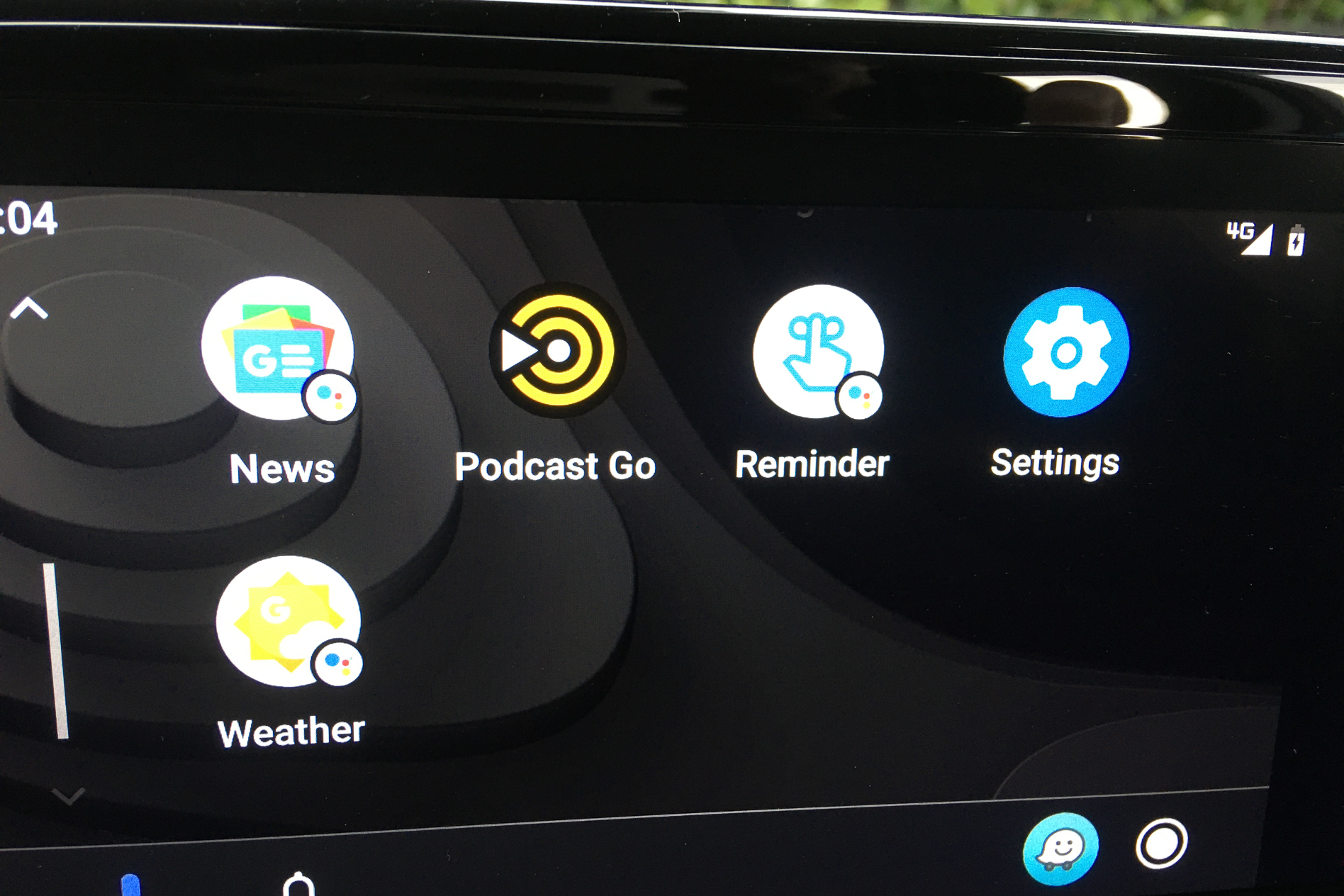
It outperforms Apple CarPlay when it comes to its voice interface, but there’s still a period of adjustment and learning required to get the best from Android Auto.
Are you an Android fan or an Apple acolyte? Which system do you prefer? Let us know below!



