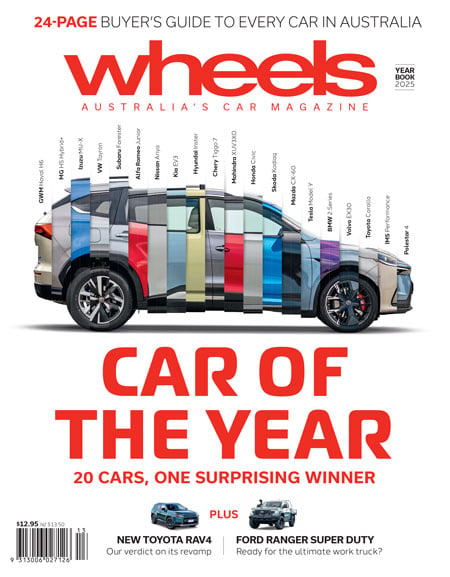- Playing games on your Tesla
- Plus a whoopee cushion & fireplace
- How does it all work?
Now Tesla has gone further, and enabled owners to treat their parked cars as fully fledged games controllers. Not long after the Model 3 was released, Tesla started dropping its latest software update onto the infotainment system, the key features being Toy Box and Arcade.

Toy Box is filled with simple gags and little tricks, such as a digital whoopee cushion that can be activated when someone sits in a particular seat, or a wood-burning fire that cranks up the climate control’s heat and even makes crackling noises for added realism. Car-aoke allows you to sing to on-screen lyrics, and you can use Theater mode to watch Netflix.
But it’s Arcade that we’re focused on here. Prod the menu category and it will open up a list of games. They range from simple things like 2048 (a popular app game), proper classics like Asteroids and more recent hits like Cuphead, which is inspired by 1930s cartoons. Most of the time, you can just prod and swipe the screen, but Tesla suggests using a proprietary USB controller for better usability, for Cuphead in particular.
But the car itself has its own controller: the steering wheel and brake pedal, which is perfect for Beach Buggy Racing 2 – a game that’s been ported from iOS and Android onto Tesla’s comparatively big screen. The driver’s seat effectively gives you your own racing rig.

Never shy of taking an opportunity to big itself up, Tesla has adapted the game to make it even more Tesla-y: the difficulty levels are Chill, Sport and Ludicrous (like Tesla’s names for its drive power modes), and a Model S is among the cars you can choose to drive in the game.
For now, all this only works when the car is in Park mode. But if and when long-distance self-driving becomes a reality, Arcade could be adapted for use on the move.
How it works
Get distracted
Open up the Toy Box app and unleash the whoopee cushion on your unsuspecting passengers when they sit down, or get a fake fire going.

Choose your game
The Arcade menu has multiple games, most of them retro classics like Asteroids and Super Breakout. Play these with prods and swipes of screen.
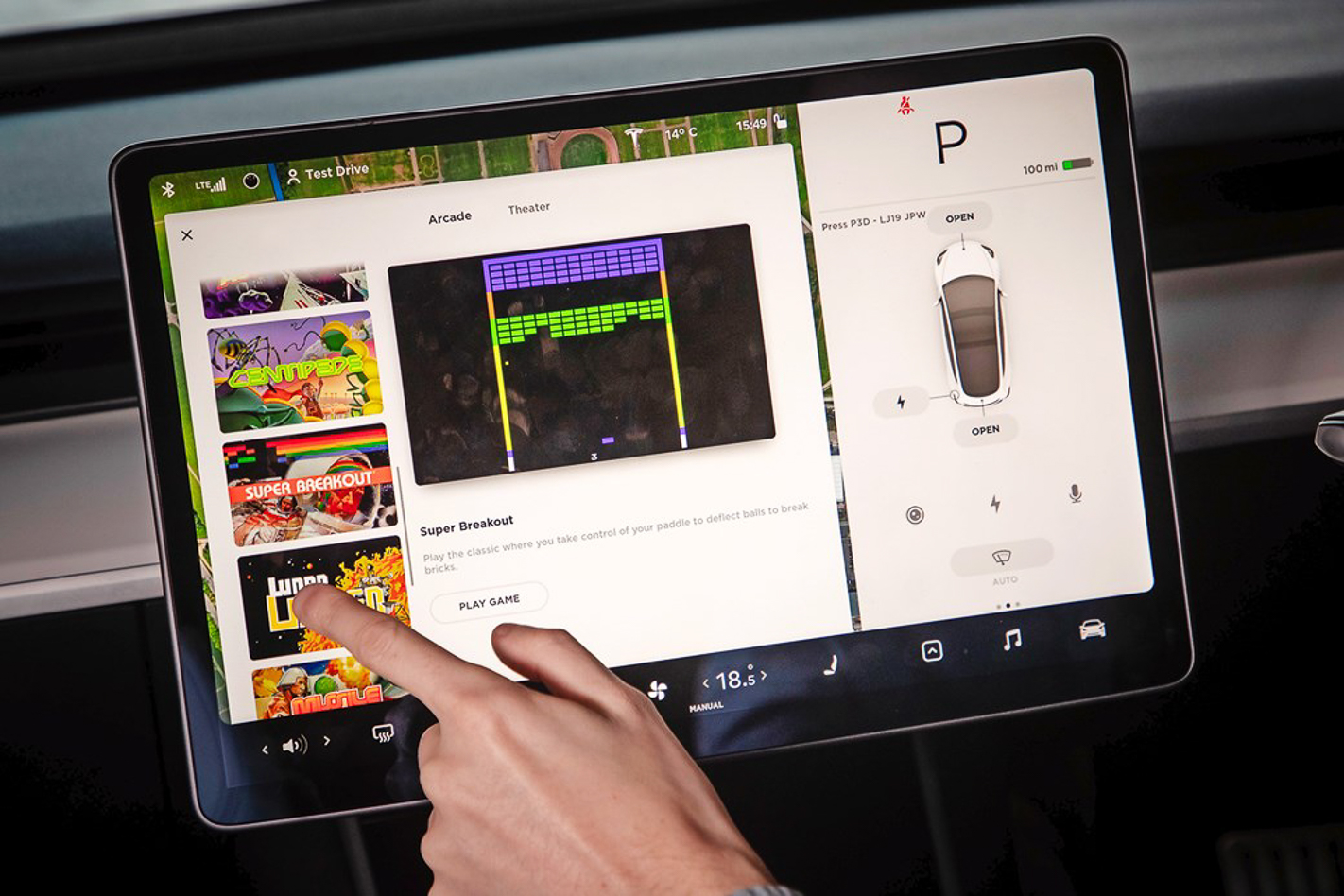
Wheel it out
For Beach Buggy Racing 2, you use the steering wheel and brake to steer and slow down. The car maintains a set speed if you don’t brake.

Tesla’s Toybox: is it fun?
Yes. It’s a set of simple gimmicks pieced together, but they’re fun when you’re waiting for your car to charge. Remember there’ll be a certain amount of tyre wear caused by ‘dry steering’, so best not get addicted. But it’s refreshing to see a car maker add some fun to its cars in such an innovative way.
This article was originally published on carmagazine.co.uk